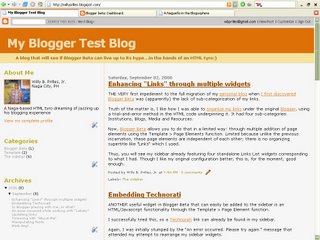Adding Sitemeter
I WAS ABLE to pull it off in my other weblog first, so it is kind of an afterthought here.
Nonetheless, having a free webcounter like Sitemeter that tracks visitors and generates other useful statistics is an essential adjunct to the blogging experience.
Installing it in Blogger Beta is different now, thanks to the Page Elements function that treats it as a widget. The steps can be found here, which presumes one has already secured an account with Sitemeter.
Taking the pains in adding that widget somewhere in the blog is critical; as I belatedly discovered, Sitemeter only starts counting when it is already embedded as a script, not when an account is opened. In the case of my other blog, opportunity cost came at the price of three weeks of zero -- as in zilch, as in a big fat egg -- traffic when there were visitors who either dropped by and left instantly, managed to lurk around, or commented to their hearts' content.
But it's better late than never.:)